Personal Team Render farm in the Amazon EC2 cloud!
What is Team Render Cloud Control?
Utility Team Render Cloud Control automates the start-up and configuration of the application Cinema 4D Team Render R16, R17 in virtual machines Amazon EC2. You only need to run the necessary number of virtual machines with the desired characteristics.
How does the rendering in the cloud
To get started you need to create and configure a virtual machine image (AMI), which will determine the characteristics of the operating system, as well as all the necessary plug-ins, scripts, fonts, and other important information for the correct calculation. Thus, you create a template from which the instances (virtual machines) are then started. Through this approach, the rendering is always done in the software corresponds exactly to your individual goals. Rare render farm can provide such an opportunity. By adjusting the number of virtual machines, you control the power of the entire system as a whole. Running Virtual Team Render cluster takes 5-7 minutes. Of the following video you will learn how the process works.
Demo video
Features
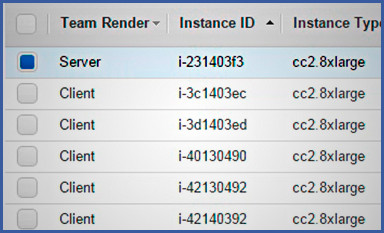
TRCC utility automatically assigns the role of the server and the client instances, which are marked by tags in Management Console .
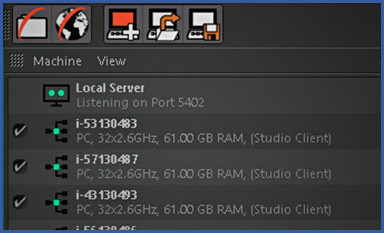
Each TR Client receives the name of its corresponding Instance ID of the virtual machine. This greatly facilitates navigation and helps identify the desired instance from the web interface Team Render Server.
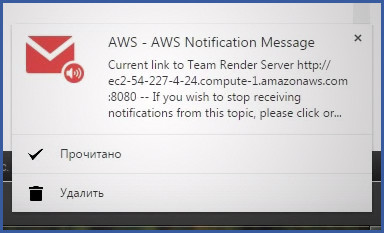
After starting the TR Server user receives an e-mail notification of system availability, as well as a link to the web interface. You can choose to receive notifications and through Pushbullet service, which is much more convenient.
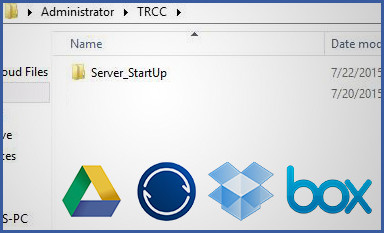
TRCC allows the server startup programs and scripts. You can organize the automatic download of rendering results using tools to synchronize files. Some programs, such AllwaySync, allow to compress send files to the archives, which saves costs and reduces the traffic load.

Ask us a question or leave a comment:


